Frequently Asked Questions
General Information
Web check-in allows you to check in to the hotel online before your arrival, saving you time and ensuring a smoother check-in process upon arrival.
Simply visit https://checkin.weilhotel.com, enter your booking details, and follow the prompts to complete your check-in online.
You may pre-check-in 24 hours before your arrival day. However, you can only get your room based on the hotel check-in time policy, which is 3:00 PM on your arrival day.
Yes, web check-in is available for all bookings, including those from OTAs such as Agoda, Booking.com, Trip.com, etc.
Process and Requirements
You will need your booking confirmation number, personal identification (e.g., passport or Malaysia NRIC), and a credit card for any additional charges or deposits.
No, the system will automatically assign the best available room for you.
If you encounter any issues, please contact the hotel’s customer service for assistance.
Show the check-in confirmation QR code to the front desk along with the ID you used to check-in. The front desk will only release the room key card to the actual check-in person based on the checked-in ID.
No, due to security reasons, the front desk will only release the room key card to the checked-in guest based on the checked-in ID.
Yes, our web check-in will collect the tourism tax for all non-Malaysian check-ins. It would be RM10.00 per room per night.
Special Requests and Changes
No, you cannot make special requests during web check-in. However, you can still request additional amenities or services during your stay.
No problem, once you have checked in via the web, just proceed to the front desk to collect your key card.
No, web check-in is purely for the check-in process only. If you want to modify your booking, please contact our reservation team.
For cancellation after web check-in, please contact our front desk.
Security and Privacy
Yes, the hotel's web check-in portal uses encryption and other security measures to protect your personal information.
Verifying your ID is part of the check-in requirement to ensure the security and accuracy of your booking.
Payment and Deposits
Your credit card will only be pre-authorized for any potential charges or deposits. Actual charges will be applied upon check-out.
If your booking has been paid in advance (pre-payment booking), then you do not need to make any payment. However, if your booking is not prepaid, you are required to pay for the stay upon web check-in.
For payment, we accept major credit cards like Visa, MasterCard, online bank transfer (FPX), and major e-wallets. For the deposit, we accept only credit cards.
Troubleshooting
You can retrieve your booking confirmation number by contacting the hotel’s customer service or checking the confirmation email sent to you at the time of booking.
Please check your spam/junk folder. If you still don't receive it, contact the hotel's customer service for assistance.
Additional Information
The entire web check-in process takes around 5-8 minutes.
If your room is not ready, you can leave your luggage with the front desk and enjoy the hotel facilities while you wait.
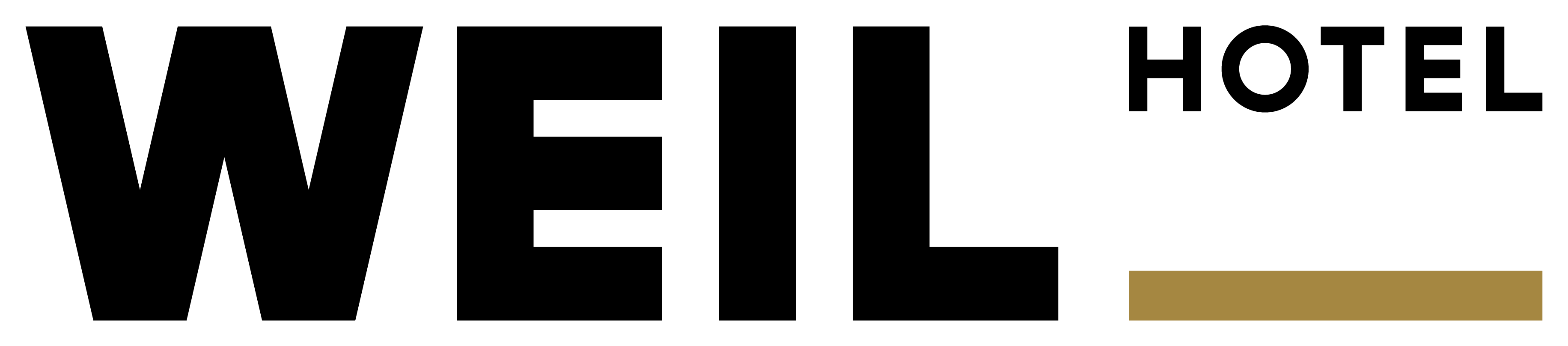
 Back to Hotel Website
Back to Hotel Website